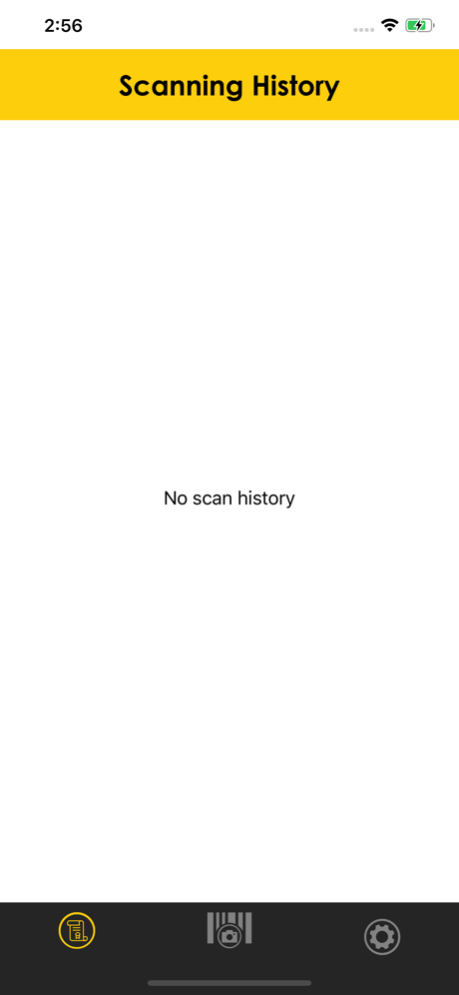Quick Scan QR-Bar Codes 1.3.3
Free Version
Publisher Description
Have you ever faced difficulty to get to know about a product information when you have its Bar/QR code only?
Do you want to check out very quickly in a mili second a detail information of a Bar/QR code?
Do you want to search a related info of a product by having only its Bar/QR code?
No worries, Quick Scan QR-Bar Codes app will help you do MORE than it very quickly and easily.
Quick Scan QR-Bar Codes does more than what you need.
All is free. All you need to do is installing the app then open and "START SCANNING" then adjust camera to fit with the any QR or Bar codes, then it will automatically leads you to the screen with all info related and puts it on Google searching in app for you also. How easy?
And all will be kept in your Scanning History where you can check back later.
Thanks for your downloading and using the app.
Enjoy!
-----==============
Tiện ích miễn phí cho người dùng dùng để quét mã vạch QR và BAR codes và tự động tìm kiếm trên Google và hiển thị thông tin của sản phẩm.
Tính năng app:
- Quét mã vạch.
- Tự động tìm kiếm trên Google những thông tin liên quan sản phẩm đó.
- Có lịch sử để người dùng có thể xem lại.
- Các cài đặt khác.
Cảm ơn bạn đã sử dụng!
Jan 17, 2021
Version 1.3.3
- Update UI
About Quick Scan QR-Bar Codes
Quick Scan QR-Bar Codes is a free app for iOS published in the System Maintenance list of apps, part of System Utilities.
The company that develops Quick Scan QR-Bar Codes is WORLD ELECTRONIC BUSINESS CO., LTD. The latest version released by its developer is 1.3.3.
To install Quick Scan QR-Bar Codes on your iOS device, just click the green Continue To App button above to start the installation process. The app is listed on our website since 2021-01-17 and was downloaded 1 times. We have already checked if the download link is safe, however for your own protection we recommend that you scan the downloaded app with your antivirus. Your antivirus may detect the Quick Scan QR-Bar Codes as malware if the download link is broken.
How to install Quick Scan QR-Bar Codes on your iOS device:
- Click on the Continue To App button on our website. This will redirect you to the App Store.
- Once the Quick Scan QR-Bar Codes is shown in the iTunes listing of your iOS device, you can start its download and installation. Tap on the GET button to the right of the app to start downloading it.
- If you are not logged-in the iOS appstore app, you'll be prompted for your your Apple ID and/or password.
- After Quick Scan QR-Bar Codes is downloaded, you'll see an INSTALL button to the right. Tap on it to start the actual installation of the iOS app.
- Once installation is finished you can tap on the OPEN button to start it. Its icon will also be added to your device home screen.